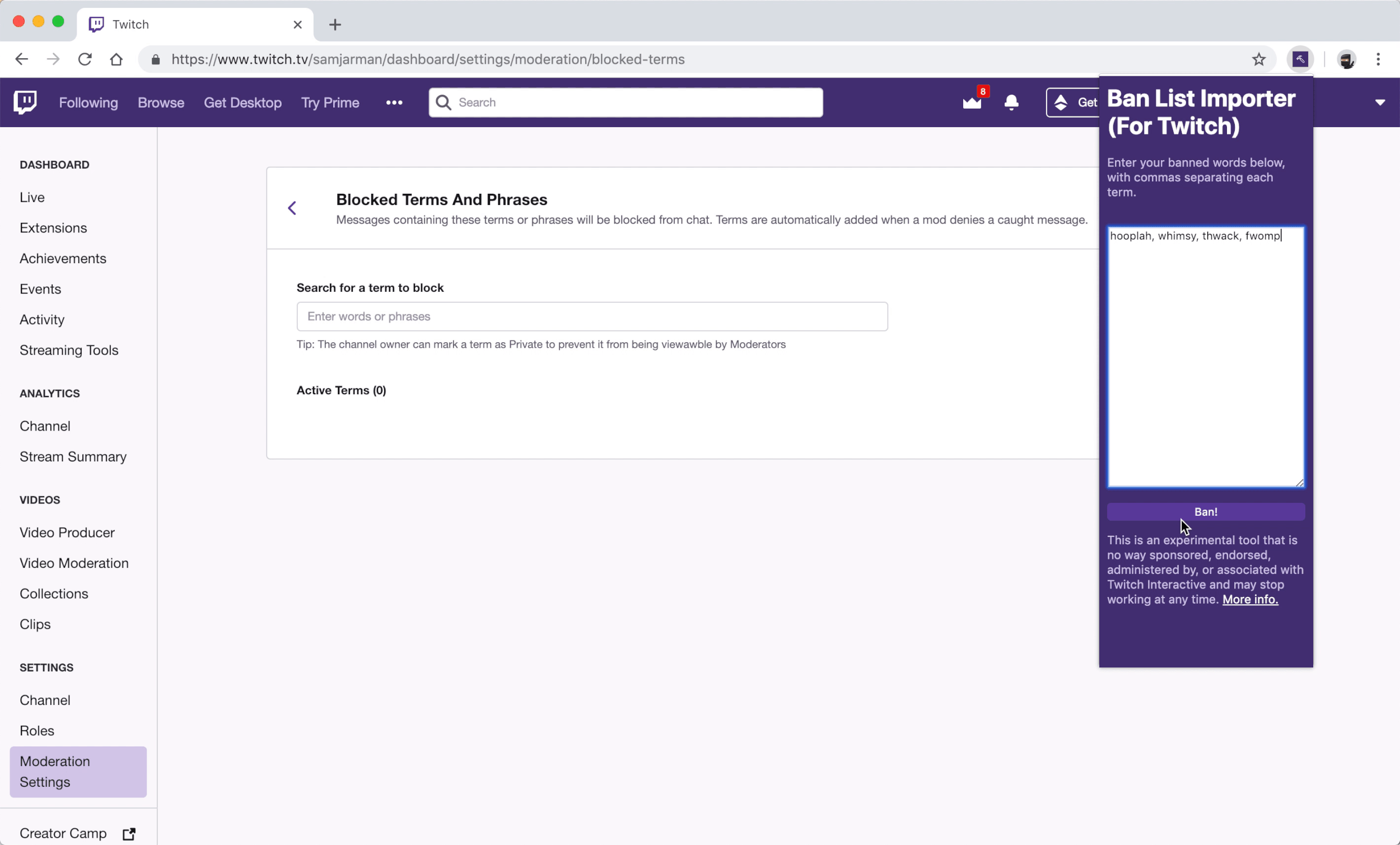Career, teamwork and coding wisdom for Software Developers ✨🧑💻👩💻
Read moreProject: When's It At?
Whens it at is a Cloudflare worker serving a react front end to countdown for global events
Read moreProject: Ban List Importer (For Twitch)
March 2020 Update: An updated version of the extension has been created to work with Twitch’s December UI refresh. This page will be updated when it is released. Please get in touch if you want a development version.
This tool (in beta) lets you import a list of ban words. Right now, the process for loading in ban words is slow for large lists. This tool is for those who have a lot of ban words to put in, potentially across many accounts. Comprehensive and sophisticated ban lists are important when creating a safe and inclusive environment in Twitch chat.
To use:
1. Navigate to your banned-words page in the twitch dashboard (https://www.twitch.tv/YOURUSERNAME/dashboard/settings/moderation/blocked-terms)
2. Click on the purple ban hammer icon in the top right of Chrome. (Don't change tabs)
3. Type or paste your terms, separated by a comma. A good list by @HelloMissPotter is here.
4. Click ban.
5. Do not touch the mouse or keyboard while running, this will interrupt the process.
If you wish to stop at some point, simply close the tab.
This will not override your existing banned words. Words can be deleted the normal way via the trash can icon.
This is an experimental tool that is no way sponsored, endorsed, administered by, or associated with Twitch Interactive and may stop working at any time. We'll try to keep this up to date as time allows.
For support, to give feedback, or to donate, click here. A special thanks and a lot of credit for this project must go to my co-creator @HelloMissPotter. She inspired the creation, and helped with UX and testing - Thanks Amy! 💙